Example
During testing and development you will be given access to a sandbox database that you can modify without risk to any real data. This will allow using the endpoints via this portal. You will need a username and password to login.
Once logged in, select an endpoint - for example GetEmployeeDetails. Click on the ‘Try it’ button.

Change the AuthorizationCode from ‘No auth’ to authorizationcode
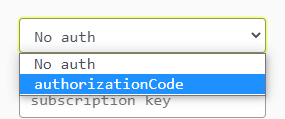
A popup will appear allowing you to sign in using the username and password provided for you by Moorepay. This will verify you as a user of the endpoint and will provide you with access to the Bearer tokens needed to submit data to the endpoint (it simulates the client_id/client_secret submission, that your code would perform in reality).
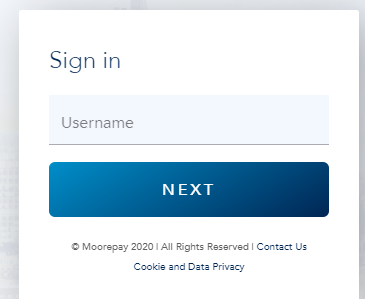
Next fill in the parameters requested for the endpoint you are using. For example, GetEmployeeDetails requires you to provide a company ID and an employee ID.
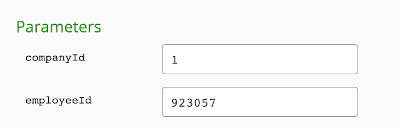
In the screenshot above we are using CompanyId 1 and EmployeeId 923057.
Press the ‘Send’ button.
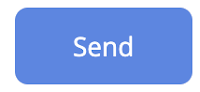
If a result is found, a JSON object containing the relevant data for the parameters specified will be returned, otherwise the object will contain a message saying no results were found. Here is the result from passing CompanyId 1 and EmployeeId 923057 to GetEmployeeDetails on one of our test databases.
{
"payrollCompanyCode": "1",
"idNumber": "923057",
"title": "Mr",
"surname": "Bachchan",
"firstForename": "Amit",
"secondForename": "",
"addressLine1": "Warwick House, Hollins Brook Way",
"addressLine2": "Sockburn",
"addressLine3": "Bristol",
"addressLine4": "",
"postCode": "789251",
"country": "",
"dateOfBirth": "1990-08-04",
"niNumber": "AA123456A"
}
In a same way, data can be sent to an endpoint to modify the data on our systems. In this case, however, a ‘Body’ text area is provided, into which a JSON payload in the correct format must be entered.
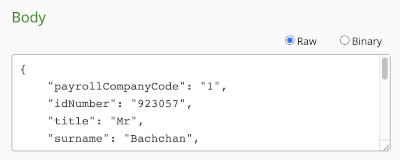
Should this submission fail verification, for any reason, the JSON object returned will contain the error message. The data on our systems will not have been modified. Otherwise, if the submission is successful, the submitted data will be echoed back in the endpoint’s output, as a JSON object identical to that which was submitted.
Created with the Personal Edition of HelpNDoc: Experience a User-Friendly Interface with HelpNDoc's Documentation Tool